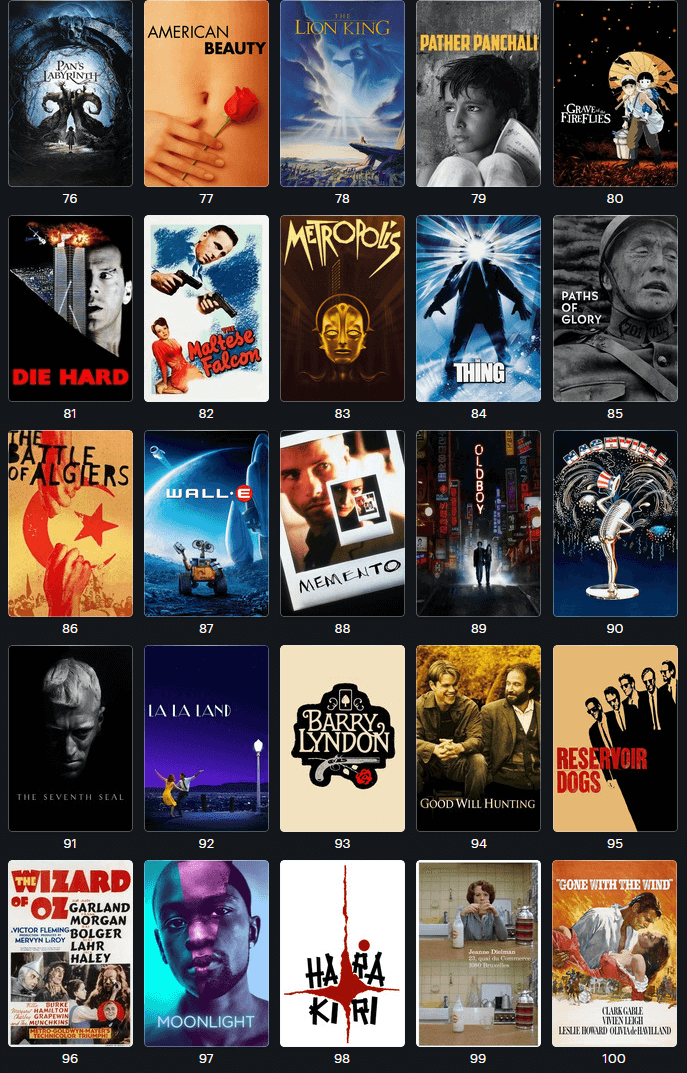Your cart is currently empty!
Do you want to test the platform?
Here is how you can do it.
How to stream on Internet Browser?
- Open the following link in your browser -> https://watch.tumbe.media.
- Log in with – user: guest, password: guest.
- Now you can start streaming!
How to stream on TV, Tablet or Phone?
- Download and Install – Jellyfin app from your device Marketplace (Android, Apple, LG Webos)
- Open the Jellyfin app and add – https://watch.tumbe.media in the server field, then click connect.
- Log in with – user: guest, password: guest.
- Now you can start streaming!
You will see only a bunch of movies that you can stream, this is just a test account with limited access.
If you like the service, click on the button below to choose the best plan for you.
This is how you can explore the complete movies list.
- Open the following link in your browser -> https://watch.tumbe.media.
- Log in with – user: movies, password: movies.